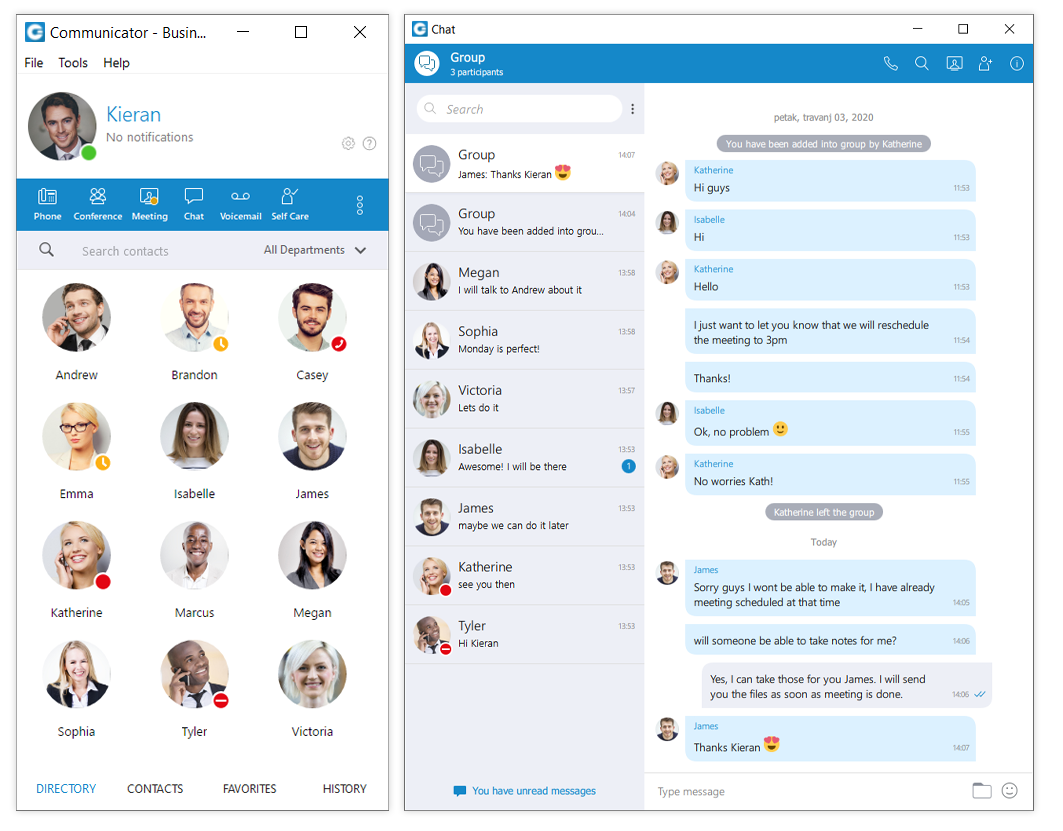Benefits of VoIP Office's Team Messaging App
Benefits of Team Messaging App

Switch to phone or video with a tap
Hop on a phone or video call right from your team chat app—no need to open a different app.

Works with your existing apps
Send files, pin documents, and connect to the team collaboration tools you’re already using.

Organized and easy to use
Reduce business communication clutter with dedicated folders and threads for projects, topics, and teams.

Work with everyone
Streamline work with customers and partners by inviting anyone to join the conversation.
Benefits of VoIP Office's Team Messaging App
A place for productivity
One space for instant messaging, file sharing, video conferencing, and project management.
Simplify your workflow
Assign tasks and update stakeholders with built-in task management.
Bring everyone together
Easily add external (or internal) contacts to the group chat—and post emails for context.
Get started and get help
The Resource Center offers a single location right in the app to try out features, get help and more.
Live video chat rooms
Set up a virtual meeting room that your remote teams can come in and out of anytime with Team Huddle.
Optimize how work gets done
Get time back in your day by connecting with the people and apps you need, when you need them.Find what you need fast
Bookmark important group messages or shared files, search by keyword, and filter by mentions.
Meet when you need to
Make phone calls or start a video meeting right from your message—all in one team communication app.
Connect your work tools
VoIP Office works with hundreds of apps like Google Workspace and Microsoft 365.